Guide to Terminating an Employee from the plan
Quickly terminate an employee from the benefit plan
Should you need to terminate an employee's benefit account, follow the steps listed below:
- Log into your MyOlympia Benefit Coordinator account
- Click on Employees
- Click on Manage Employees
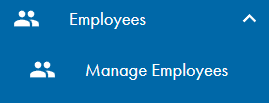
- Click on the name of the employee you wish to terminate
- A pop of various options will appear, click on Terminate Employee
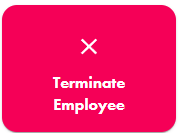
- Ensure that you read the details listed on the next screen, then select the date you wish to terminate the employee on from the calendar
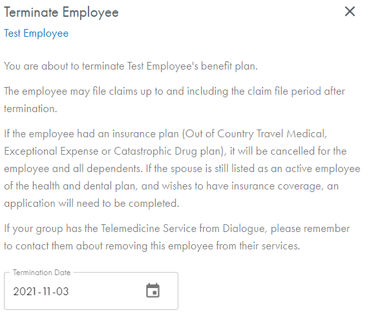
- Click on the checkbox to confirm the termination, then click on Terminate Employee
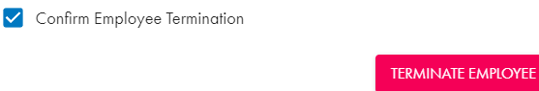
- Once you have terminated the employee, a Success notice will appear on the bottom of your screen
