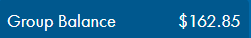Company Claim Funding Balance Refund
Learn how to send your company back unused funds from the claim funding account.
Every once in a while, you may find that the company has excessive amount of funds available in the claim funding account that you don't need for claims. This could be due to not having any claims processed in a while, items within a claim not being paid etc.
To send the funds that you don't need for claims, follow the below steps:
- Log in your Benefit Coordinator MyOlympia account
- Click on Company
- Click on Company Balance Refund
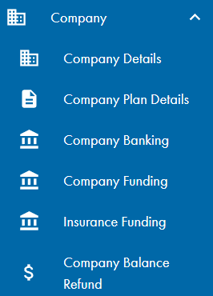
- Enter the amount that you wish to send back to the company bank account on file
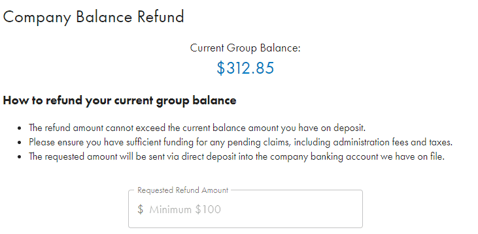
- Click on Request Group Balance Refund

- Once requested, this notice will appear at the bottom of the screen
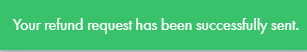
- View the new Group Balance at the top left corner of the screen