How Do My Clients Sign Up for a Plan?
Gone are the days of physical paper applications for Benefits plans! We now have our online sign up all through our website.
To make sure your clients sign up for their plan using your personal Agent ID you will need to send them the URL that is within your personal Agent portal. If your client does not use this link to sign up, the plan will not fall under your Agent ID.
To send your URL to your client follow these steps:
Once they submit their application, you will see their business name within your Agent portal.
To send your URL to your client follow these steps:
- Log into your MyOlympia Agent portal
- Click on Personal Information
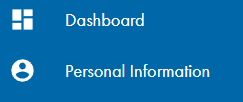
- Click on View Web Page under Web Information
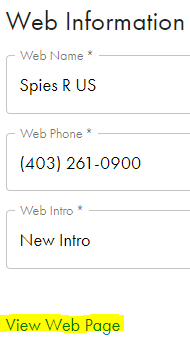
- You can forward the URL from the webpage to your client for them to use to sign up
Once they submit their application, you will see their business name within your Agent portal.