Learn how to provide your employees with a one-time increase to cover an exceptionally large medical expense
Although, as the Benefit Coordinator you have provided your employees with an annual limit, sometimes an increase in benefits is needed to cover unexpected expenses. The below steps will walk you through how to increase an employee's benefits to cover a one-time large expense.
- Log into your Benefit Coordinator MyOlympia account
- Click on Manage Employees
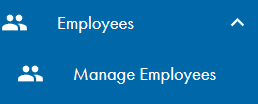
- Select the employee you wish to give the increase to from your list of Active Employees
- After clicking on the employee's name, a pop up will appear with options to choose from for changes to their account. Click on One Time Increase
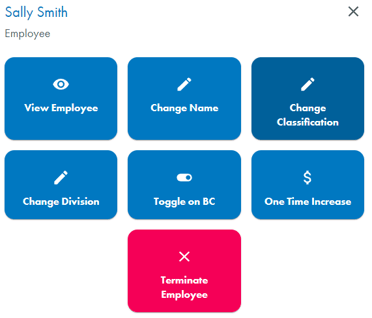
- Enter the amount that you want to provide to the employee. Note, this amount must be 20% or more of their annual limit
- Enter the Increase Effective Date and the Increase Reason
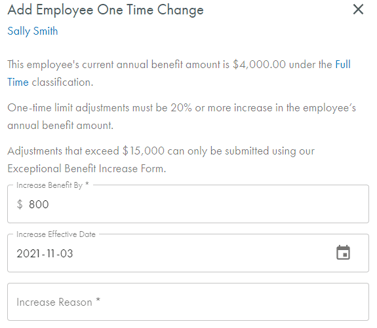
- Confirm the change and click on Add One Time Change
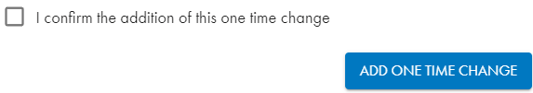
- The change has been added when you see this at the bottom of the page
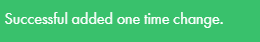
Note, this increase will not roll over to the next plan year so ensure the effective date of the increase matches with the service date of the expense.
