Updating your Monthly Pre-Authorized Fixed Withdrawals
Learn how to change your Monthly Withdrawal (PAC) to better suit the needs of your company
- Log into your MyOlympia Benefits Coordinator account
- Click on Company
- Click on Company Funding
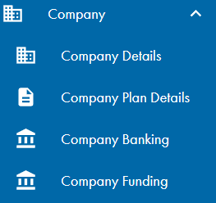
- Click on Pre-Authorized Monthly Fixed from the drop down menu if that is not already selected
- Enter the new amount you wish to have withdrawn on the first business day of the month
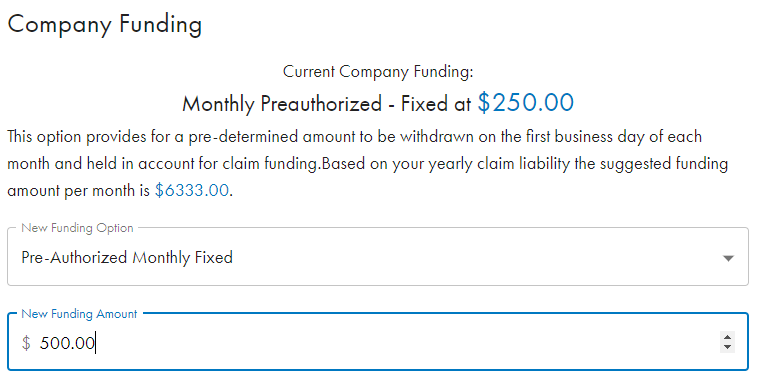
- Click on Update

- Once you have clicked on the above Update button, a Success notice will appear on the bottom of your screen

This new amount will be withdrawn from the company bank account that you have on file on the first business day of the following month.