We have created various detailed reports that are available to you as the Benefit Coordinator that will be helpful for the management and accounting of your Olympia Benefits plan.
To view the reports,
- Log into your MyOlympia account
- Click on Company
- Click on Company Reports - here you will see a list of reports that you can use for your business
- You can adjust the dates that you wish to include in the report and use the drop down menu to select which report you want to review
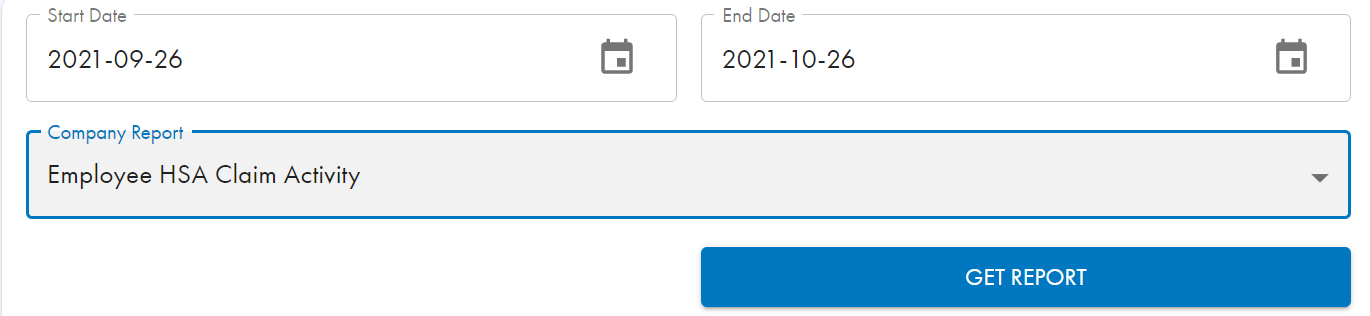
Here is a brief outline of the popular reports is below:
Funding Account Statement - This report shows all the deposits made from your business account to Olympia Benefits. It also shows the claims that have been reimbursed using those funds. You may select specific dates for this report depending on your need.
Employee Claim Activity - Although you cannot see the details of each claim made by your employees, this report shows the claim number, date and amount paid out for each claim separated by employee.
Group Claim Summary - In this report, you can view the total dollar amount reimbursed in claims for the entire group. You may select specific dates and print this report as needed.
