Adding Personal Bank Information
Within your MyOlympia account, you have the ability to update your personal information as needed.
- Log into your MyOlympia account on a computer
- Click on Personal to view the drop down menu
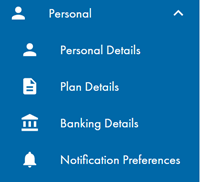
- Click on Banking Details
- Enter your personal bank information, agree to the terms and conditions and then click on Save Banking details. You can also upload a photo of your void cheque as well for us to audit, but that is not necessary.