How to Submit a Wellness Spending Account Claim
We've tried to make claim submission as easy and seamless for you as possible! You can submit your Wellness claim through your MyOlympia account on a computer, as well as through our Smartphone App.
Submitting a claim on a computer:
- Log into your MyOlympia Account
- Click on Make a Claim
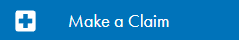
- Click on Start a Wellness Claim
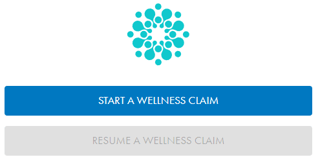
- Enter all the information for the claim as required and follow the steps to review and submit the claim like you work for a Health Spending Account claim.
Submitting a claim on the App:
- Open the App and log into your account
- Click on the Wellness Spending Account logo on your screen
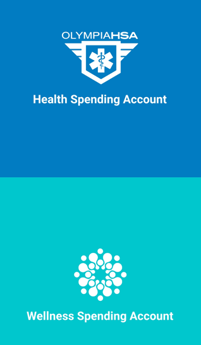
- Click on Make a Wellness Claim

- Take a photo in the App of your receipt or upload a photo or PDF you already have saved on your phone
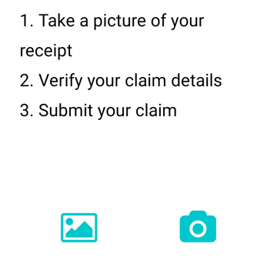
- Input all the required information and click on Confirm
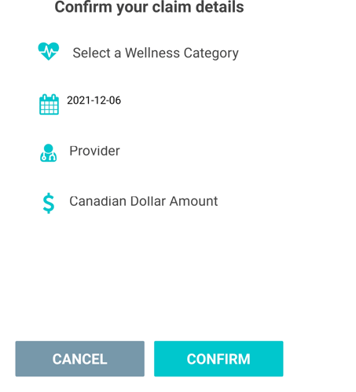
Way to go! You've just submitted your Wellness Spending Account claim!