As a financial advisor, you likely spend a fair amount of time trying to get referrals and prospecting for new clients.
While LinkedIn is a social networking site, you can also strategically use it as a way to prospect and generate new clients. As the statistics show, LinkedIn users are a very attractive group to target.
As you go through each method, keep in mind that you will need to get to know each prospect before you can try to make them a customer. Think long-term!
1. Join targeted groups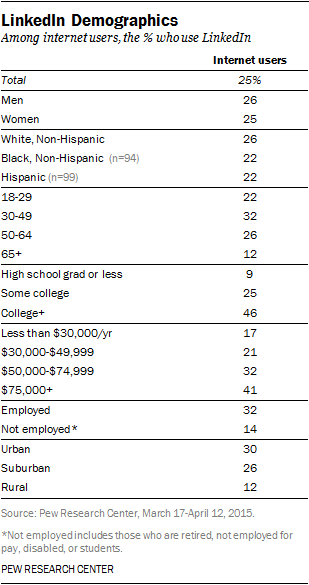
Join groups that your targeted client belongs to. First, think about what type of clients you are after. Are they of a certain age? Profession? Area? For instance, you may only want clients within your city, or perhaps you’d like to target teachers.
Once you know who you are targeting, look for related groups and join them. For example, if your practice specializes in working with medical professionals, a great place to start would be a group directly involved with them. Your focus this time isn’t so much on gaining information from these members, but on providing them with relevant information.
Once you’ve found a few groups, start interacting and commenting on various discussions. If you want to make them a client, you will need to show off your knowledge. You can post information on your upcoming workshop for teachers, a PowerPoint presentation targeted for that particular type of client, your blog articles and even great stories you find. Make sure your posts always relate to the target audience within the group. Consider your audience - make sure they won’t view your input as spam.
2. Request an introduction
LinkedIn frowns upon adding connections that you don’t know, and if enough people reject your connection request, your account will be suspended. This makes it difficult for prospecting purposes because you cannot simply add random people you don’t know.
Luckily, a way around this is through an introduction. LinkedIn is based on the idea of connections and the more people you know, the bigger your network is of 2nd and 3rd degree connections. In other words, the more people you know, the more people you can get to know. If you know of someone in particular that you’d like to be connected with and you have a connection in common, you are able to ask your connection for an introduction to this third person. Your connection will decide whether to forward your request to the desired recipient.
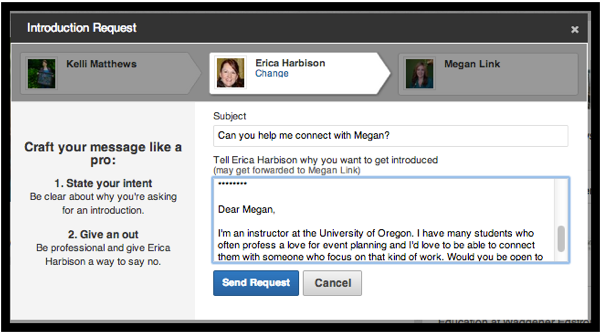
3. Run an advanced search
The last way to prospect requires a bit of detective work and, eventually, cold calling. You are using LinkedIn as an initial search tool to find particular people and a bit about them so that you can use this information to your advantage. By using the advanced people search function; you are able to locate a number of people within your target market.
For example, you can specify a person’s:
- First Name
- Last Name
- Keywords in their online profile
- Location (Country, Postal Code, Radius)
- Position title
- Company
- School
- Industry
- Relationship to you
- Language
For instance, if you were looking for teachers within the San Francisco Bay area, you would select ‘Education’ from the Industries menu, and input the zip code and radius you would like. Once you find someone that fits your criteria, send them a personalized “connect” request.
Prospecting can seem daunting at first, but when you start using LinkedIn, it becomes much easier to find potential clients online.
What are some of your favorite online prospecting strategies? Let us know if these tips work!
Interested in learning more? Advisor Websites will be hosting a webinar on August 10th to share best practice strategies and solutions for digital marketing!

To learn more about Advisor Websites and the company's web building platform, visit the website: www.advisorwebsites.com or contact Nitesh Verma at niteshv@advisorwebsites.com or (604) 800-3307.